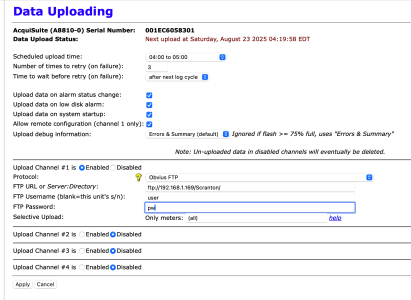I'm having difficulty getting the DAS to upload the log files. I'm using the iis FTP server and it seems to be working. I can get to the FTP site directory I setup from my Mac either using the user login info or by using the guest option. But I can't get the DAS to upload due to the following issue:
Channel 1 SendStatus: Sending AcquiSuite status to "ftp://192.168.1.169/Scranton/".
1/ftpupload: ERROR: Problem communicating w/server: 530: User cannot log in, home directory inaccessible. Cmd: PASS xxxxxxxx (Status: 1).
1/ftpupload: ERROR: Failed while sending status.
Channel 1 SendStatus: ERROR: Uploader reports UPLOADER_AUTH_ERROR (102) while sending status. Ignoring and continuing to next phase.
Channel 1 UploadLogs: Beginning upload to "ftp://192.168.1.169/Scranton/".
1/ftpupload: ERROR: Problem communicating w/server: 530: User cannot log in, home directory inaccessible. Cmd: PASS xxxxxxxx (Status: 1).
1/ftpupload: ERROR: Log file "/var/log/modbus/mb-081.6899AA80_1.log.gz" was NOT uploaded. Aborting with code 102.
Channel 1 UploadLogs: ERROR: Server rejected our our URL or our authentication (username/password), or Server is having a problem unlikely to be fixed by retrying immediately, Uploader reports UPLOADER_AUTH_ERROR (102). Continuing to next channel.
Channel 1 SyncConfig: Skipped config synchronization with "ftp://192.168.1.169/Scranton/", Feature not supported by this Uploader.
I've tried many different paths and suggestions from Leviton staff (thank you guys). However, when I use ftp://192.168.1.169/Scranton/ from the Mac, it takes me to the Scranton directory in inetpub/ftproot/Scranton perfectly. The setup on the A8810 is attached.
I'm a Mac guy, so any help will be greatly appreciated.
Thank you!
Woodie
Channel 1 SendStatus: Sending AcquiSuite status to "ftp://192.168.1.169/Scranton/".
1/ftpupload: ERROR: Problem communicating w/server: 530: User cannot log in, home directory inaccessible. Cmd: PASS xxxxxxxx (Status: 1).
1/ftpupload: ERROR: Failed while sending status.
Channel 1 SendStatus: ERROR: Uploader reports UPLOADER_AUTH_ERROR (102) while sending status. Ignoring and continuing to next phase.
Channel 1 UploadLogs: Beginning upload to "ftp://192.168.1.169/Scranton/".
1/ftpupload: ERROR: Problem communicating w/server: 530: User cannot log in, home directory inaccessible. Cmd: PASS xxxxxxxx (Status: 1).
1/ftpupload: ERROR: Log file "/var/log/modbus/mb-081.6899AA80_1.log.gz" was NOT uploaded. Aborting with code 102.
Channel 1 UploadLogs: ERROR: Server rejected our our URL or our authentication (username/password), or Server is having a problem unlikely to be fixed by retrying immediately, Uploader reports UPLOADER_AUTH_ERROR (102). Continuing to next channel.
Channel 1 SyncConfig: Skipped config synchronization with "ftp://192.168.1.169/Scranton/", Feature not supported by this Uploader.
I've tried many different paths and suggestions from Leviton staff (thank you guys). However, when I use ftp://192.168.1.169/Scranton/ from the Mac, it takes me to the Scranton directory in inetpub/ftproot/Scranton perfectly. The setup on the A8810 is attached.
I'm a Mac guy, so any help will be greatly appreciated.
Thank you!
Woodie