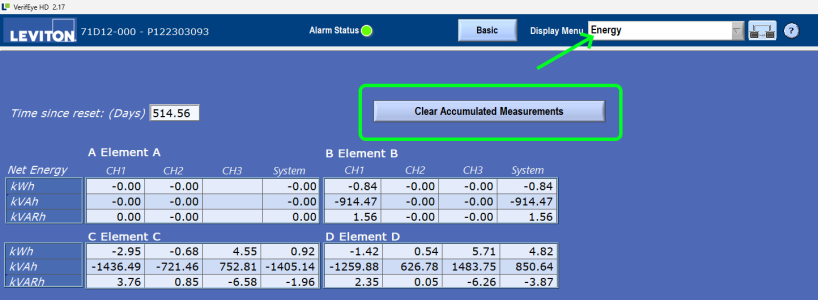Important details
- Resetting counts requires interfacing with the device using the configuration tool.
- Physical access to the meter is typically required to initiate this process.
- Not all meters support count clearing; some versions are sealed or restricted to prevent this functionality.
- Before proceeding, coordinate with the party currently receiving data from the meter first. Resetting counts will shift the reported values they are relying on.
- Always consult the meter’s user guide or quick start guide for safety instructions when accessing the meter.
Where to access the function
When using the configuration tool and are connected to the meter, below shows where the feature exists in the configuration tool from the Menu system.| Series 7000/7100 |
|
|
| Series 7200/7300 |
| Clearing pulse totals (not a feature in every version of this meter): |
Attachments
Last edited: